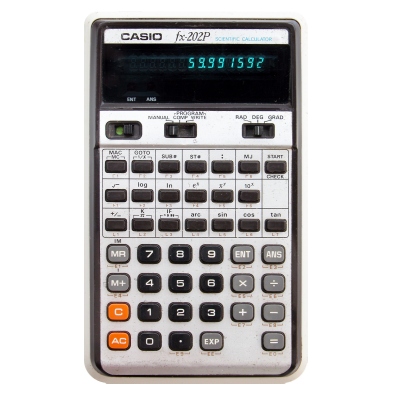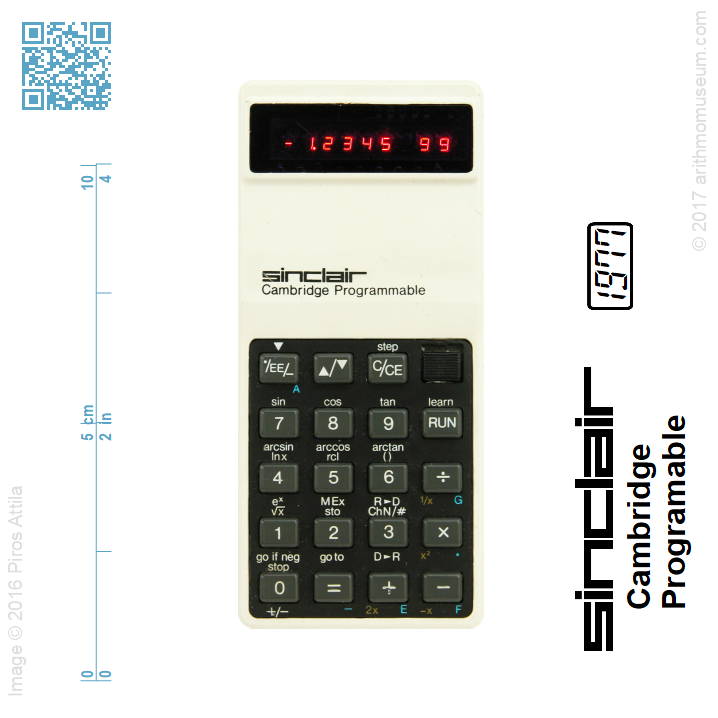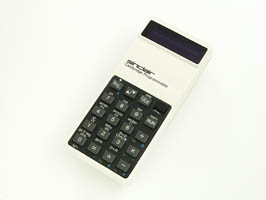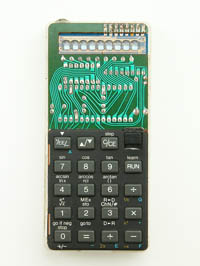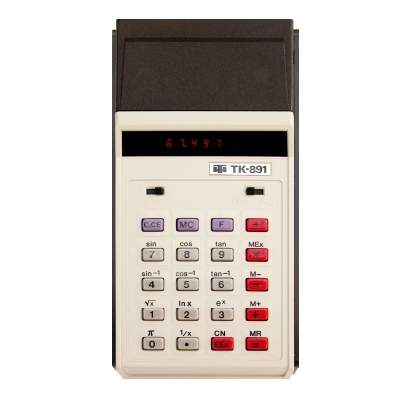Sinclair Cambridge Programmable
The basic model of the Cambridge series was an easy-to-use calculator, but the Programmable - which has the same design - became a really weird machine due to crowding a lot of functions to only 19 keys. The british-assembled Programmable uses CPU, display driver circuit and LED display made by National Semiconductor (USA), in addition to these components it has only one capacitor.
Cambridge Programmable was also sold in United States by Tandy as Radio Shack EC-4001.
| Manufacturer: | Sinclair Radionics Ltd. (United Kingdom) |
| Mfg. date: | 1977 |
| Size: | 5,1×11,2×2,3 cm |
| Weight (ready for operate): | 96 g |
| Type: | programmable scientific |
| Capacity: | 8/5+2 digits (input/display) 8+2 digits (internal precision) |
| Operating logic: | algebraic |
| CPU: | NSC MM5799N |
| Registers: | 2 standard (with saving the pending operation) 1 constant (with saving the pending operation) 1 bracket (with saving the pending operation) 1 memory (without arithmetic) |
| Features: | +/-change sign (direct entry of negative numbers) Ffloating-point notation Sciscientific (exponential) notation Sqrsquare root trigtrigonometrical functions (sin, cos, tan and inverses: arcsin, arccos, arctan) logexponential and logarithmical functions (10- and e-base) |
| Display: | 9 digit LED (NSC NSA0098) |
| Power: | 9V battery or adaptor |
| Programming method: | keystroke-programmable |
| Program capacity: | 36 keystrokes |
| Test results: | trigonometry:result of sin-1(cos-1(tan-1(tan(cos(sin(60°)))))), reference value: 60. 59.997798* exponential:result of 0.999160000, reference value (first 14 digits): 3.0068804206375×10-70 2.775943E-70* |
To input a decimal point, press the ./EE/- key. This key can be used to enter the exponent in case of using the exponential notation. So to enter the exponent to an integer number the ./EE/- key must be used twice. Pressing the ./EE/- one more time the exponent's sign will be set to negative, further pressing will be ignored. It is important to know, the function +/- (▲/▼ ▲/▼ +/-) changes the sign of the mantissa in all cases. Example: to enter -2.3×10-17, key in 2 ./EE/- 3 ▲/▼ ▲/▼ +/- ./EE/- 17 ./EE/-.
Constant handling is also unusual: the previously requested function will be done after pressing one of the four basic function key, using the = is ineffective. Example: Result of 2 + + ÷ = will be 0.125, because 2 + (2 =) 2x 1/x.
The functions used by scientific calculators can be used the same way, but the arguments of trigonometric functions must be determined in radians. To convert degrees to radians and vice versa, ▲/▼ ▲/▼ D→R or R→D can be used.
The Programmable supports one level of parentheses, the opening and closing bracket can be entered by keying ▲/▼ ().
This calculator has only one memory register, to enter the displaying number to memory press ▲/▼ sto. To display the contents of the memory, press ▲/▼ rcl. Exchanging the display and memory register can be accomplished by ▲/▼ ▲/▼ MEx.
To entering a program the machine must be set to Learn mode with pressing ▲/▼ learn. The readout is very unusual, but due to simplifying the circuitry, is the same as can be seen in exponential mode: the exponent shows the current program step number, integer portion of the base displays the identifier of the pressed key. The identifiers are: the appropriate number for number keys, for other keys there are blue markings below the key: A - ▲/▼, F - -, E - +, - - =, . - ×, G - ÷. When entering a program the last pressed key does not appear on the display, because the Programmable automatically forwards one step when a key is pressed. The program capacity is 36 steps. To exit programming mode, press C/CE.
To enter a new program, the program counter must be reset (▲/▼ ▲/▼ go to 00) to make the step 0 the first step of the new program, then press ▲/▼ learn to enter the Learn mode.
To verify a program, quit Learn mode (C/CE), press ▲/▼ ▲/▼ go to 00 keys, enter back Learn mode (▲/▼ learn), then pressing keys ▲/▼ step will step forward in the program and display the current step and stored key identifier.
For saving steps, the Programmable executes the function labelled above the appropriate key in a program (pressing key 7 the calculator executes sin function), so these functions will consume only one step. To use functions marked below the keys, the key ./EE/- (▼) must be used, so these functions will consume two steps. To enter numbers into a program, ./EE/- ChN/# keys must be pressed. To restore the original state and exit number entering mode, press a arithmetic key or = key. For example: to program sin(0.8): ./EE/- ChN/# 0 ./EE/- 8 = sin.
Conditional and unconditional jumps can be used in programs: to jump to a step go to command must be used: after pressing ./EE/- go to keys, the target address must be entered in two digits. The go if neg command is similar to this, but jump is only made if the display register (X) contains negative number.
The end of the program must be entered with stop command.
To start the program, press RUN.
This is a sample program for calculating area of a circle:
| Step | Key | Display (for verifying) |
| 00 | × | ..0000 00 |
| 01 | = | -.0000 01 |
| 02 | × | ..0000 02 |
| 03 | ./EE/- | A.0000 03 |
| 04 | ChN/# | 3.0000 04 |
| 05 | 3 | 3.0000 05 |
| 06 | ./EE/- | A.0000 06 |
| 07 | 1 | 1.0000 07 |
| 08 | 1 | 4.0000 08 |
| 09 | 1 | 1.0000 09 |
| 10 | 1 | 5.0000 10 |
| 11 | 1 | 9.0000 11 |
| 12 | 1 | 2.0000 12 |
| 13 | = | -.0000 13 |
| 14 | stop (0) | 0.0000 14 |