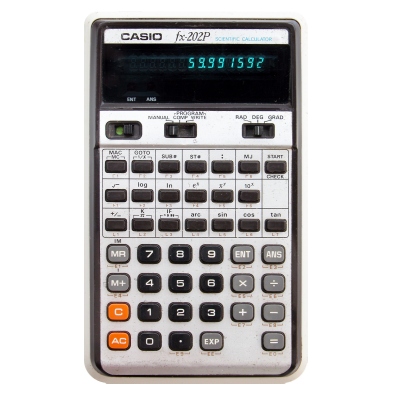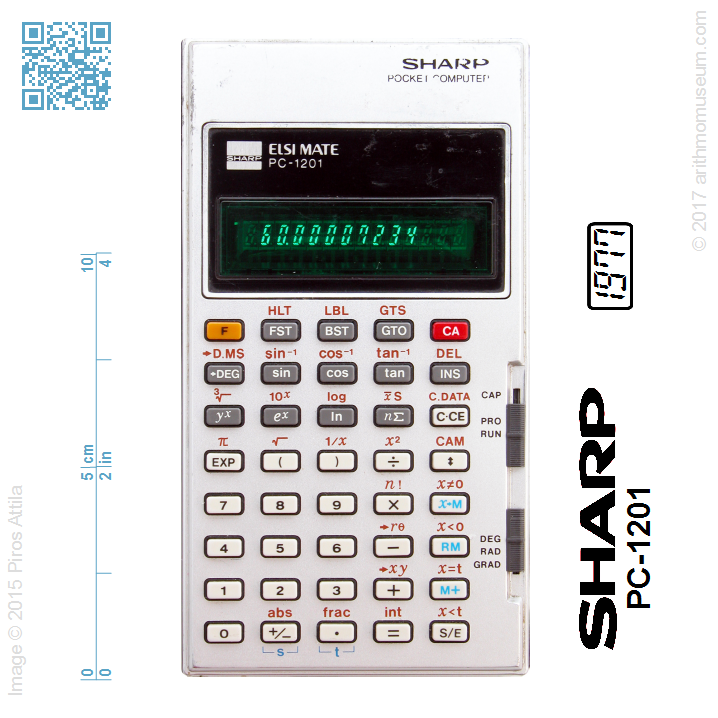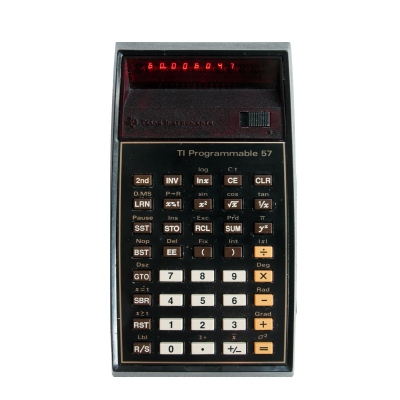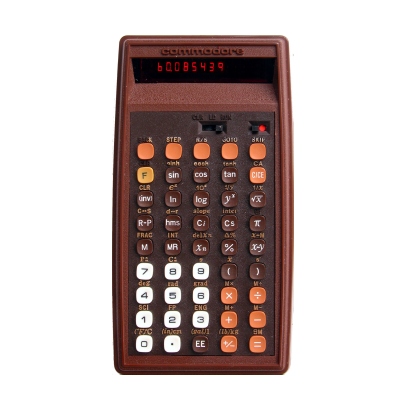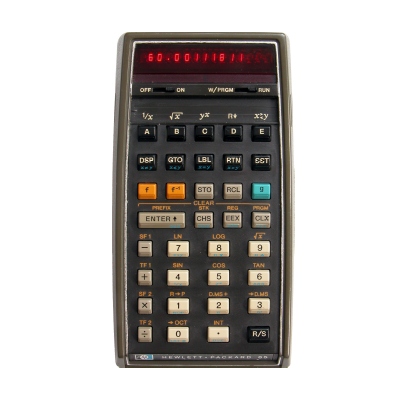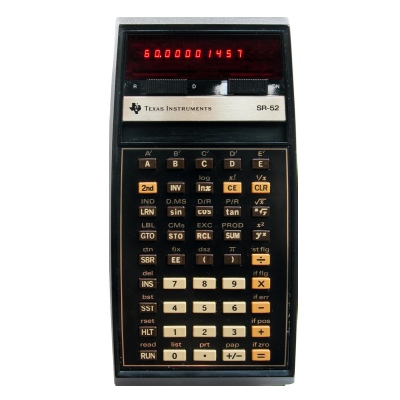Sharp PC-1201
The Sharp PC-1200/1201 models, of course, bears some resemblance to competing Japanese models, but its programming model is completely different: it has a 128-step program memory, 12 user-accessible data registers; the entered program can be easily checked from the display, but the usability of the machine is increased mostly by program-editing capabilities, and keystroke programming model, i.e. entering a program is identical to performing similar calculations manually. The entered program is not lost even when the calculator is switched off, as the memory circuits are continuously powered by two extra button cells.
| Manufacturer: | Sharp Corporation (Japan) |
| Mfg. date: | 1977-78 |
| Size: | 8×15×2,2 cm |
| Weight (ready for operate): | 271 g |
| Type: | programmable scientific |
| Capacity: | 10/10+2 digits (input/display) 10+2 digits (internal precision) |
| Operating logic: | algebraic |
| CPU: | Hitachi SC38651 + 2×HM435101FP |
| Registers: | 2 standard (with saving the pending operation) 1 constant (with saving the pending operation) 4 bracket (with saving the pending operation) 12 memory (with aritmetic) |
| Features: | +/-change sign (direct entry of negative numbers) RVexchange registers (X-Y) Ffloating-point notation Sciscientific (exponential) notation Sqrsquare root x2square pivalue of pi (3.1415..) can be recalled 1/xreciprocal trigtrigonometrical functions (sin, cos, tan and inverses: arcsin, arccos, arctan) DMS-DDconversion of decimal and sexagesimal numbers logexponential and logarithmical functions (10- and e-base) yxraising to power SDone variable statistics: calculating mean and standard deviation P-Rconverting coordinates between rectangular and polar systems n!factorial |
| Display: | 14 digit VFD (Futaba 14-ST-34) |
| Power: | 2×AA + 2×LR44 battery |
| Programming method: | merged keystroke-programmable |
| Program capacity: | 128 steps |
| Test results: | trigonometry:result of sin-1(cos-1(tan-1(tan(cos(sin(60°)))))), reference value: 60. 60.00007234 exponential:result of 0.999160000, reference value (first 14 digits): 3.0068804206375×10-70 3.006880701E-70 |
Using the calculators
The calculator can operate in three modes, which can be set with the upper slide switch on the right:- the CAP mode is used to delete the entered program,
- in PRO mode you can enter, check or edit the program,
- while the RUN mode can be used to perform manual calculations and running the program.
The numeric keys have their own value (00..09), and the shift key F has an F letter. The corresponding key sequences always occupy a single program step, their display consists of up to three numbers or the letter ’F’. For example, the instruction code for the F x=t 2 key sequence is F-75-02.
The program is entered in the same way as the keys pressed for manual calculations; however, the display shows the number of the next program step instead of the result of the calculation.
The calculator has 12 data registers, which can be accessed with the digits 0 to 9, and s and t keys. The results can be stored in these registers by pressing x→M, the contents of these registers can be displayed with RM, the number can be added to these registers with M+ and pressing the register identifier as mentioned above. All data registers can be cleared by pressing F CAM.
Each program or part of a program can be labeled by pressing F LBL and an identifier (0 .. 9, s or t). The individual programs or if necessary, the parts of the program has and ’end of program’ instruction, which can be placed with the S/E key. The unconditional jump to each label can be programmed by pressing GTO and the corresponding identifier. Labeled program sections are also available as subroutines and can be called by pressing F GTS and the corresponding identifier. At run-time, the subroutine returns to the main program when reached an END command programmed with S/E. The calculator does not allow nested subroutine calls, i.e. subroutines cannot call another subroutine.
There are four conditional instructions for conditional branching of the program, which compare the number stored in register x with registers 0, or ’t’: F x&neq;0, F x<0, F x&eq;t and F x<t. If the specified condition is true, execution continues by jumping to the label specified as part of the statement; if it is false, the program continues with the next instruction. For example, F x<t s jumps to the program section marked with F LBL s if x is less than t. The machine beeps when a comparison with the ’t’ register has resulted true. It is not possible to call subroutines with conditional jump instructions.
The program can be edited in PRO mode. Use the CA key to go to the beginning of the program, the FST key to go one step forward, and the BST key to go back one step in the program. Since the display always shows the currently entered instruction when entering the program (i.e. the display always shows the previous instruction), an incorrect keystroke can be corrected accordingly: after displaying the incorrect program step, it is necessary to press BST before pressing the correct key.
Similarly, a program step can be inserted with the INS key is placed after the displayed step. For example, the INS key pressed when the display shows 002 F-43 will move steps 003 and beyond by one, the newly inserted blank statement will be placed in step 003.
Unnecessary program steps can be deleted with the F DEL key sequence, which deletes the displayed program step and placed any further instructions one position backwards.
The entire program can be deleted in CAP mode by pressing the CA key. It is important that deleting does not work in RAD mode.
The program run can be suspended with the HLT instruction, which is suitable for requesting variables and displaying results. In this case, a HALT symbol appears on the display at run-time, which shows as a small letter ’u’. In this case, the program can be resumed by pressing the S/E key.
In RUN mode, calculations are performed manually in the same way as for other scientific calculators. The program always starts where the program counter points. The program counter is reset with the CA key, so it is suitable to jump to the beginning of the program. The program can be started from a specific program label, which can be accessed by pressing the GTO and the key corresponding to the given identifier.
When debugging, it is useful to run the program step by step: pressing the FST key will execute the next instruction and then stop running.
Here is an example of a factorial calculation program:
| Step | Keying | Instruction(s) |
| 000 | x->M t | 55-83 |
| 001 | 1 | 01 |
| 002 | x->M 0 | 55-00 |
| 003 | x->M s | 55-82 |
| 004 | F LBL 0 | F-13-00 |
| 005 | RM s | 65-82 |
| 006 | × | 54 |
| 007 | RM 0 | 65-00 |
| 008 | = | 84 |
| 009 | x->M s | 55-82 |
| 010 | 1 | 01 |
| 011 | M+ 0 | 75-00 |
| 012 | RM 0 | 65-00 |
| 013 | F x<t 0 | F-85-00 |
| 014 | RM s | 65-82 |
| 001 | S/E | 85 |
CA S/E, entering the number, then S/E. The machine beeps according to iterations, then the result displayed, and program is stopped.